
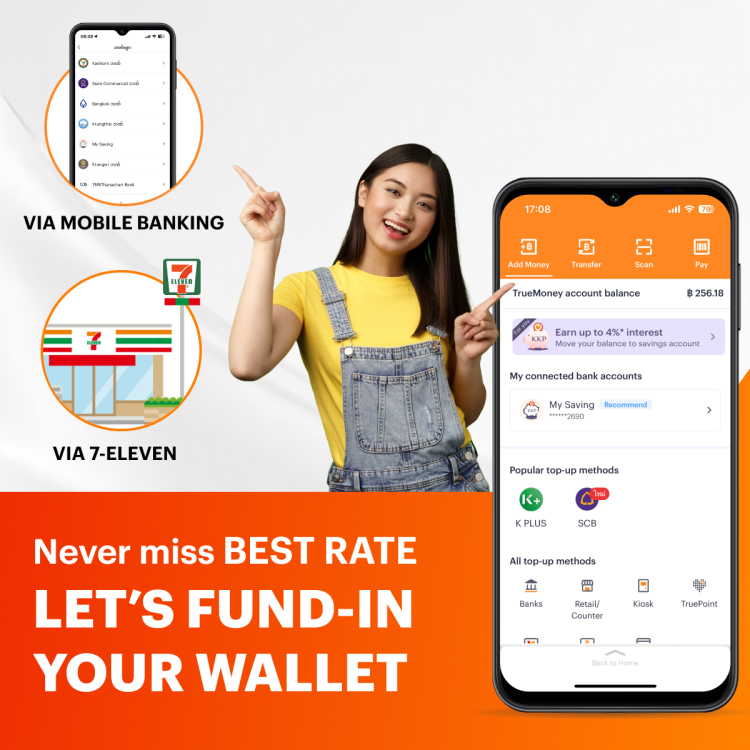
How to Fund in
How to Fund in at 7-11
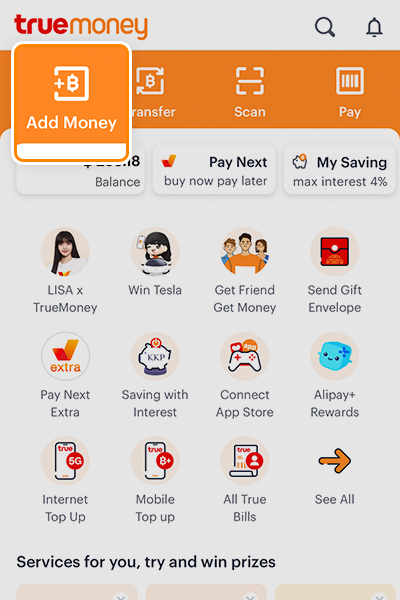
1. Tap “Add money”
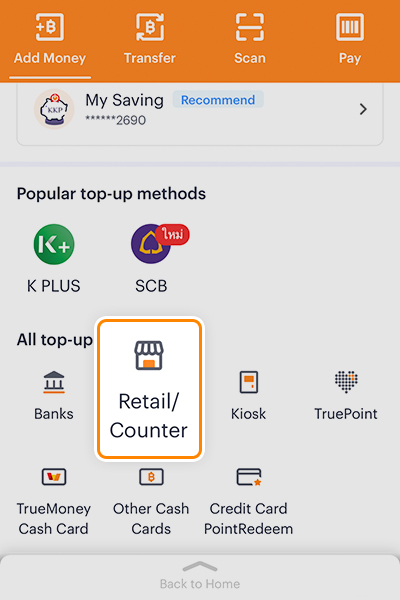
2. Choose “Retail/Counter”
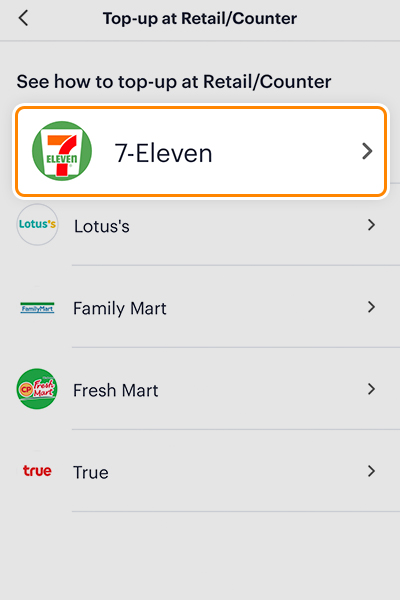
3. Choose “7-Eleven”
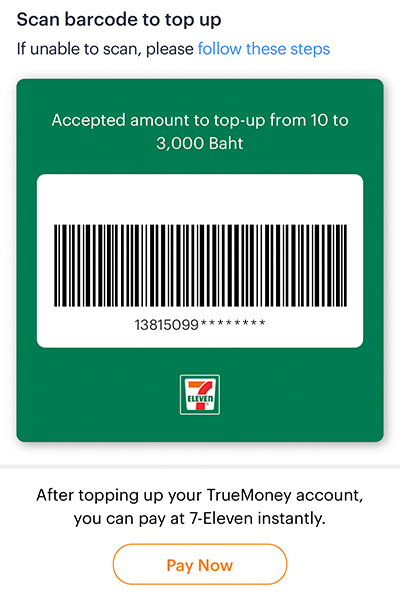
4. Pay money to cashier and scan the barcode
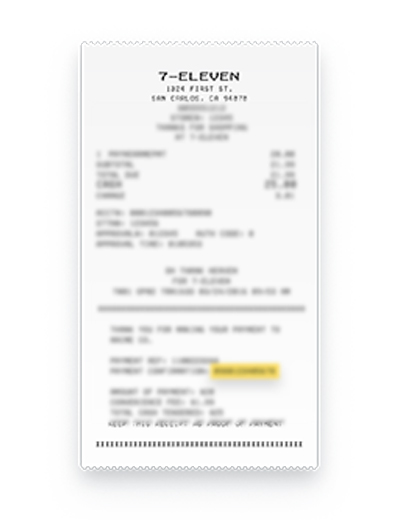
5. Receive the receipt
How to fund in via mobile banking

Step 1 : Open your desire bank application
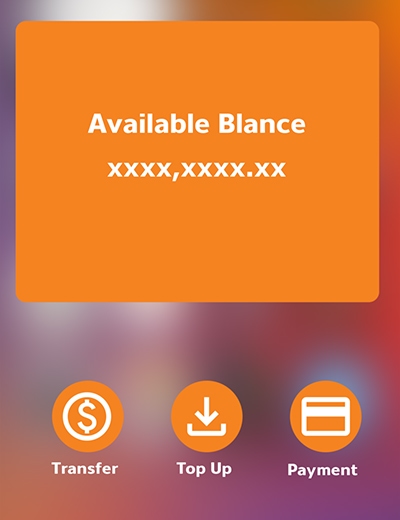
Step 2 : Tap on “ Top Up” Button
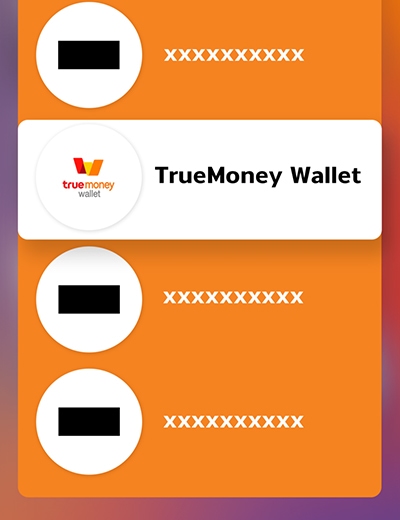
Step 3: Choose “ TrueMoney Wallet”

Step 4: Enter your TrueMoney Wallet account mobile number, the top up amount & tap confirm
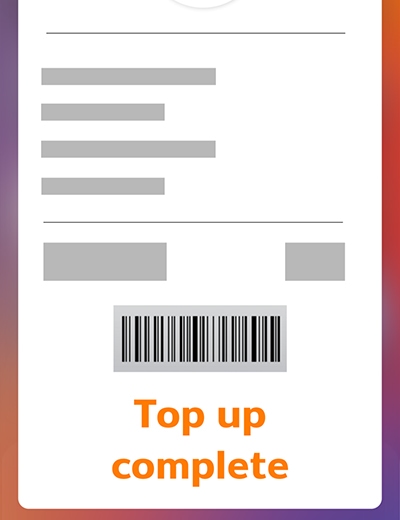
Step 5 : You will get the receipt and the Top up complete
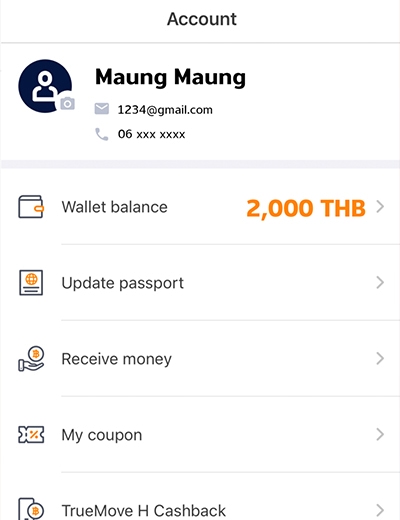
Step 6 : Check the balance in TrueMoney Wallet Application



