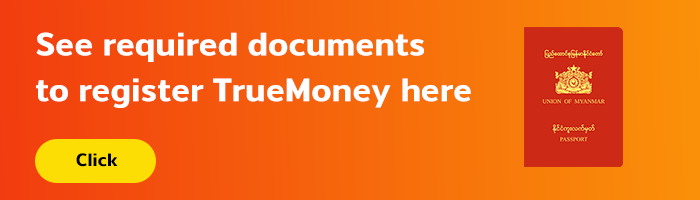How to Register
How to register with Work Permit

1. Choose language Click Register
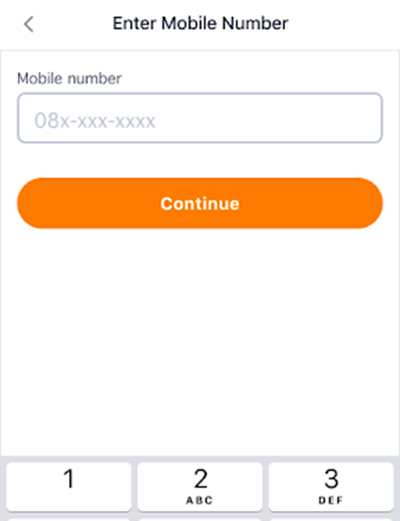
2. Enter phone number
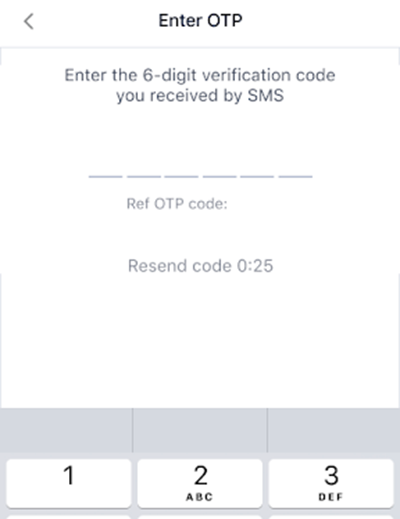
3. Enter OTP
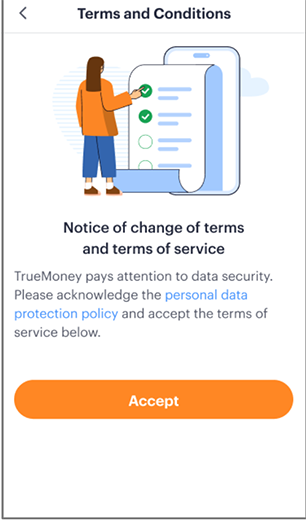
4. Review Terms of Service and Privacy Policy then click “Accept” to start
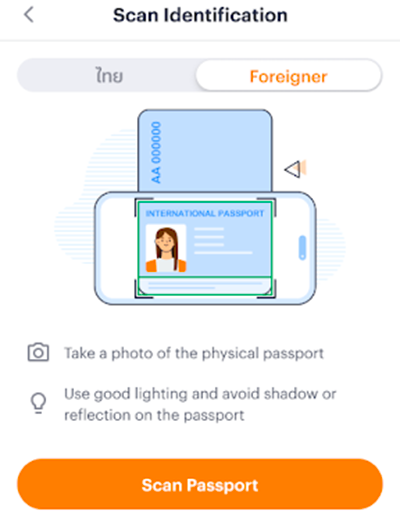
5. Click “Scan Passport”
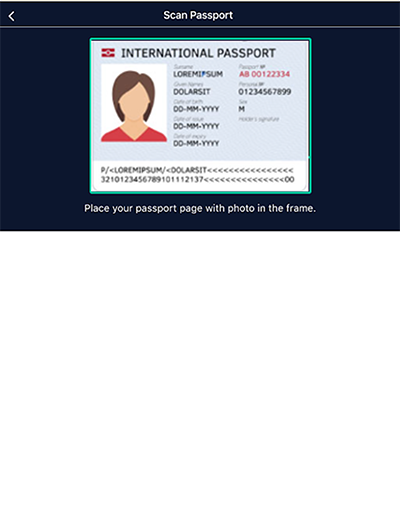
6. Scan your passport by place your passport in the green box
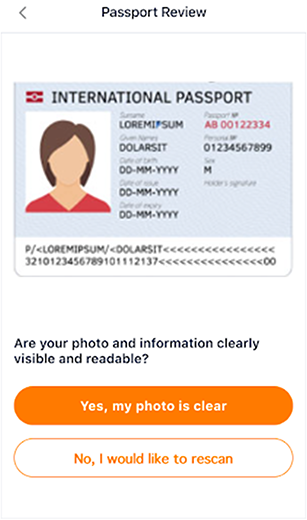
7. Review passport and click “yes” my photo is clear
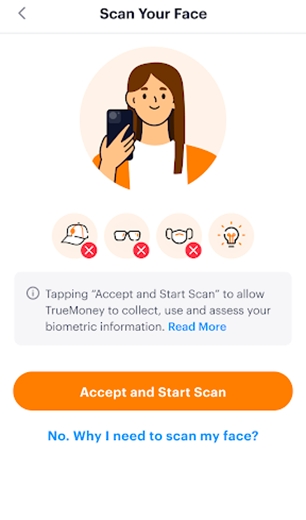
8. Click “Accept and start scan face”
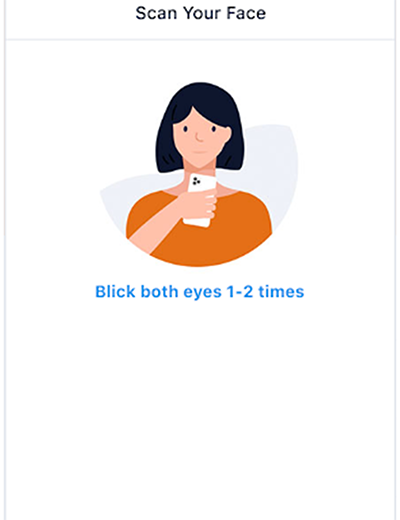
9. Scan face
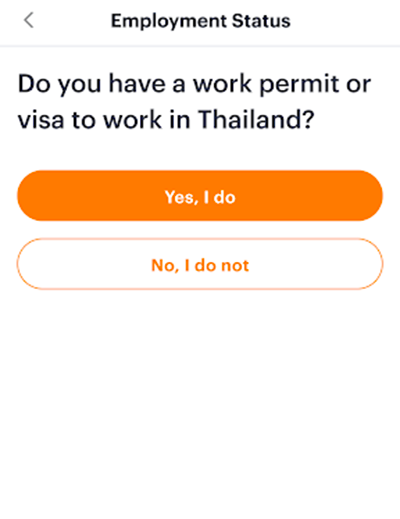
10. Click “Yes I do”
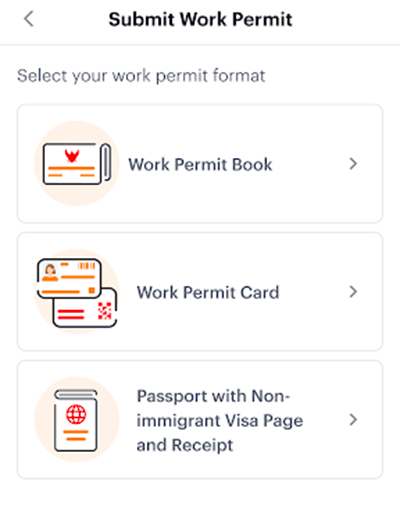
11. Choose work permit type

12. Click take a photo and take a photo of your work permit

13. Take a photo
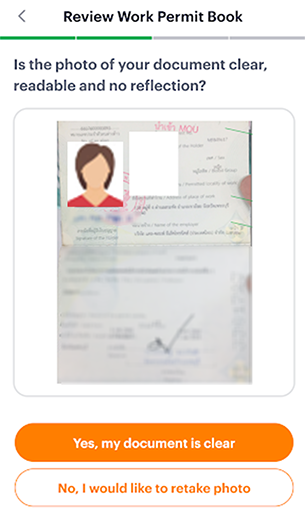
14. Review and click “Yes”

15. Click take a photo if you have extension page or click “ I did not extend my work permit “ if you don’t have extension page.
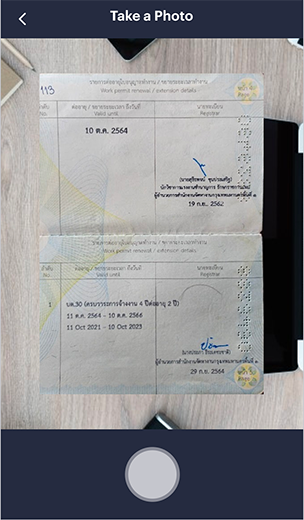
16. Take photo of extend page

17. Review and click “Yes”
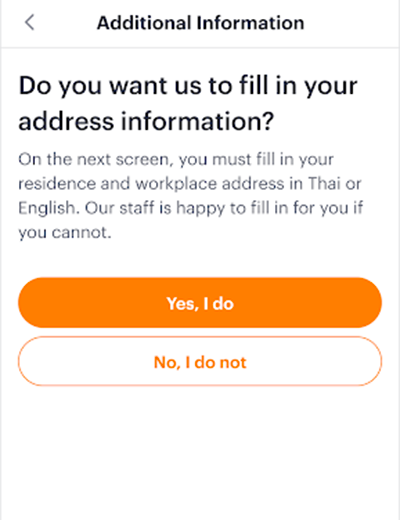
18. Click “ Yes” if you need us to fill in address information
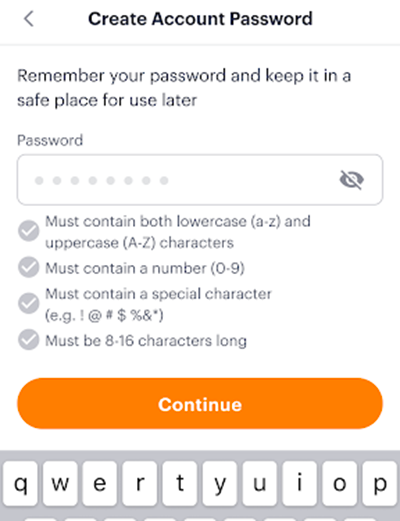
19. Create wallet password
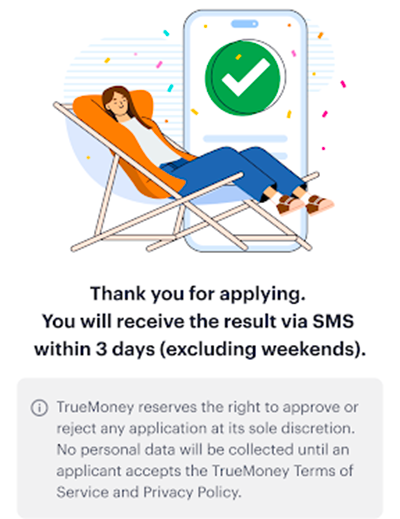
20. Successful register and waiting for approval by SMS in 1-3 business days. After which, you can login and use Truemoney
How to register with Visa

1. Choose language Click Register
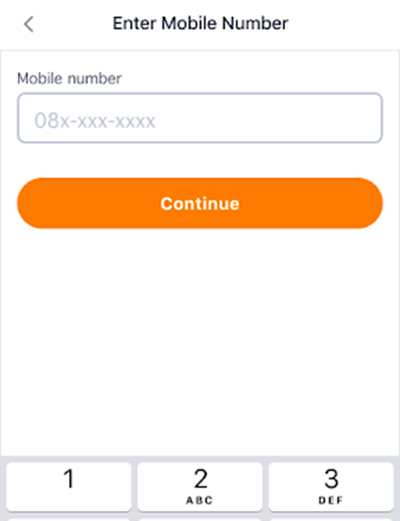
2. Enter phone number
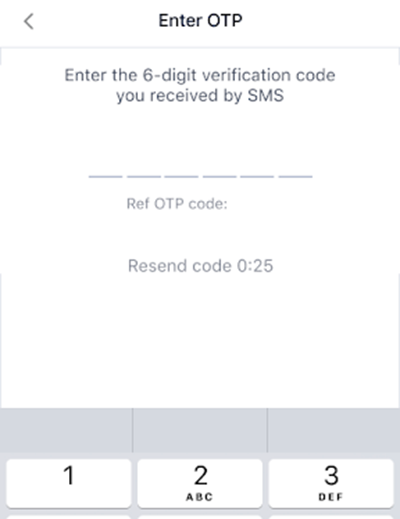
3. Enter OTP
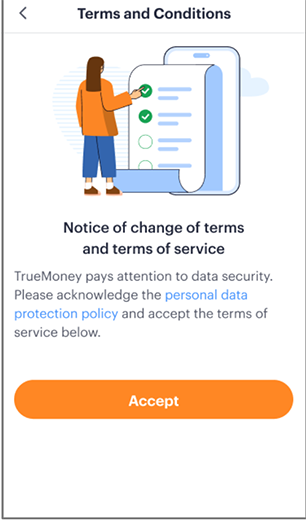
4. Review Terms of Service and Privacy Policy then click “Accept” to start
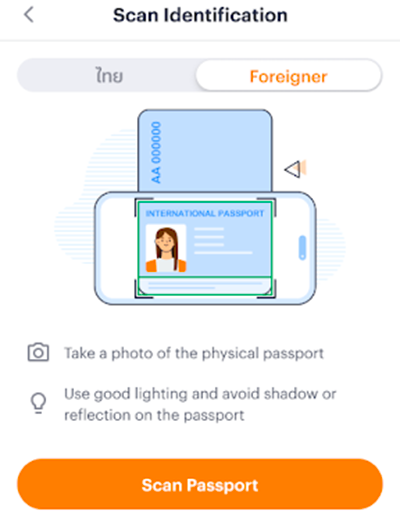
5. Click “Scan Passport”
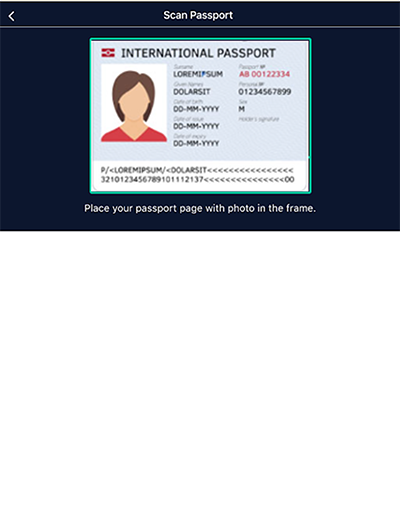
6. Scan your passport by place your passport in the green box
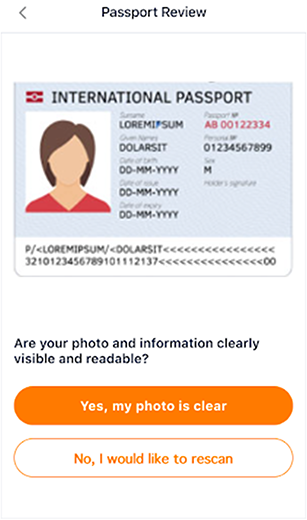
7. Review passport and click “yes” my photo is clear
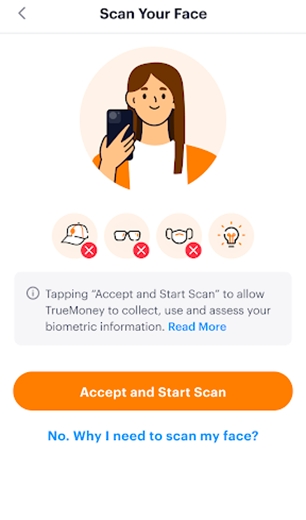
8. Click “Accept and start scan face”
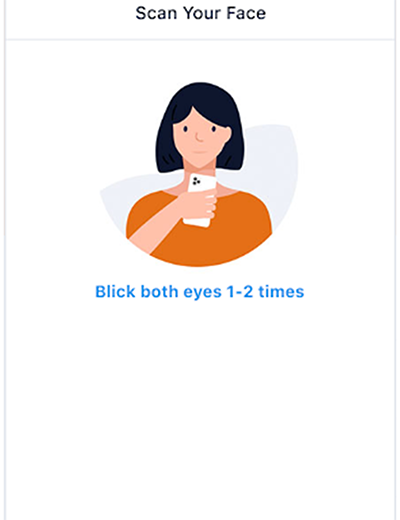
9. Scan face
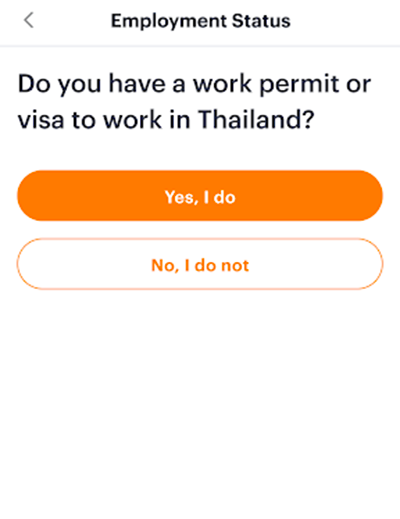
10. Click “Yes I do”
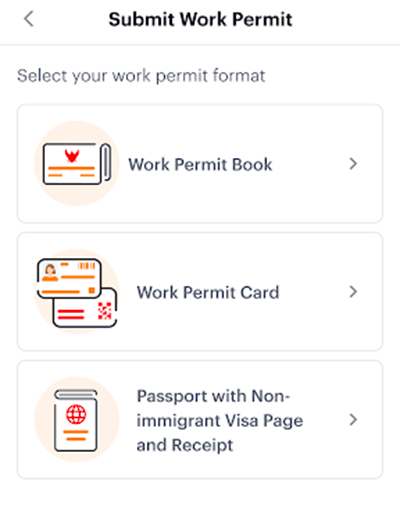
11. Choose passport with immigrant visa stamp type

12. Click take a photo and take a photo of your Visa
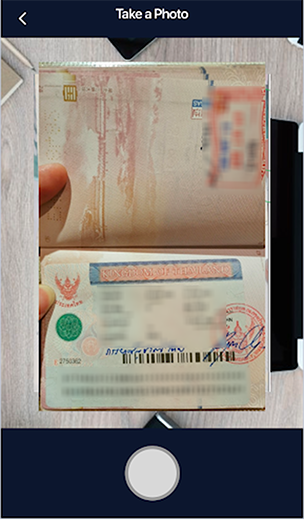
13. Take a photo

14. Review and click “Yes”
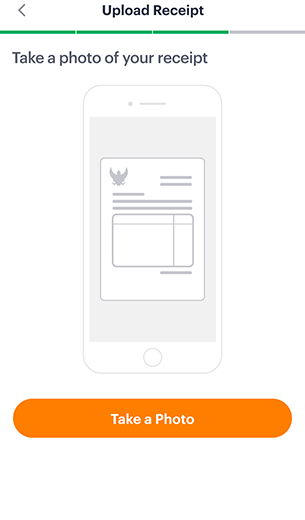
15. Click take a photo if you have extension page or click “ I did not extend my work permit “ if you don’t have extension page.
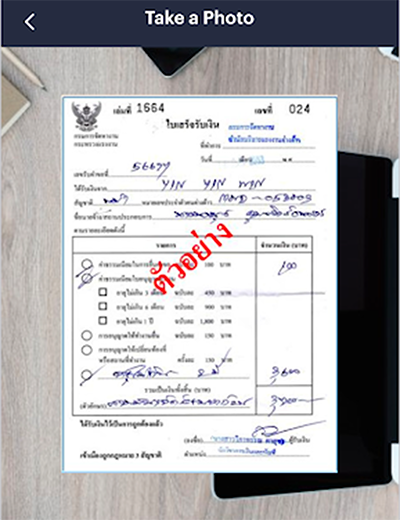
16. Take a photo
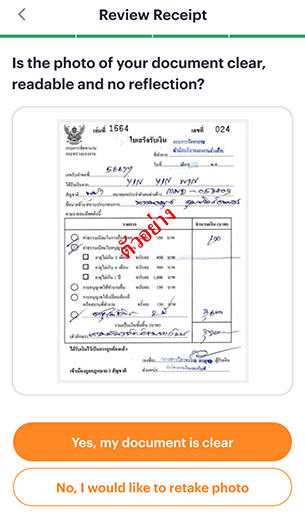
17. Review and click “Yes”
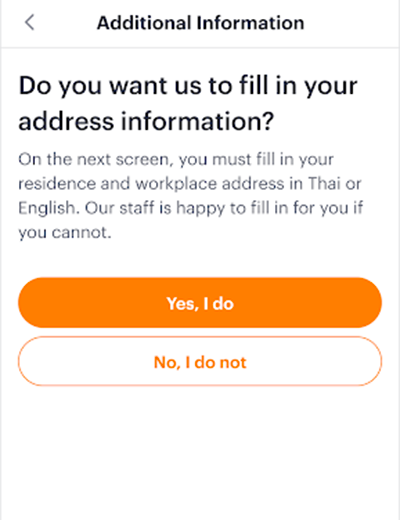
18. Click “ Yes” if you need us to fill in address information
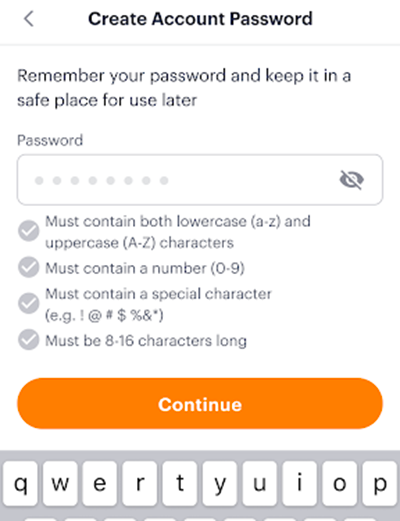
19. Create wallet password
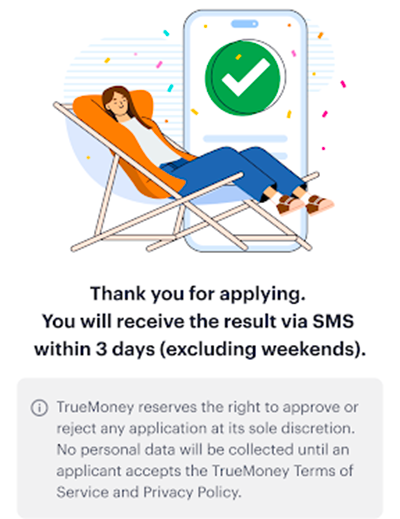
20. Successful register and waiting for approval by SMS in 1-3 business days. After which, you can login and use Truemoney
How to Set Pin
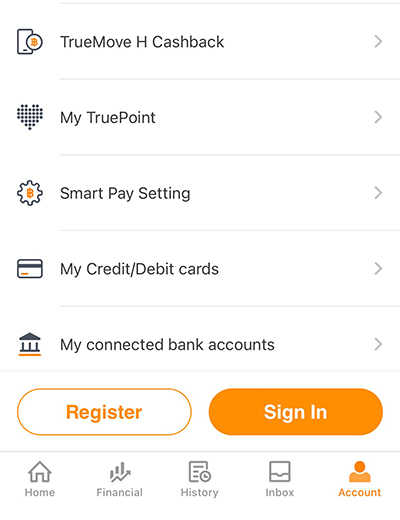
1. Click “Sign in”
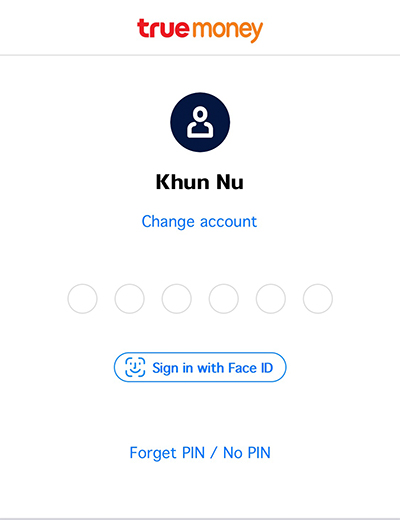
2. Choose “No pin”
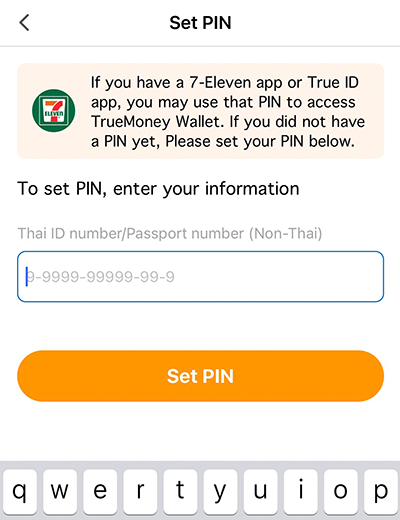
3. Fill in Passport No. and then click “no pin”
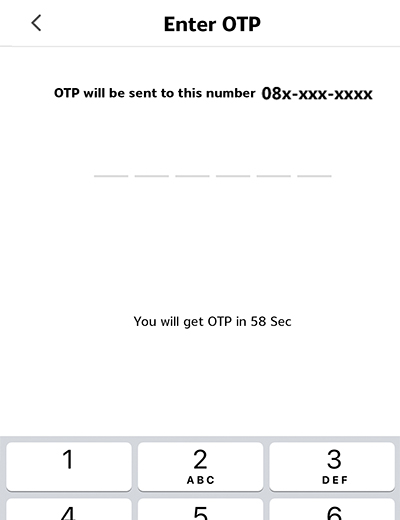
4. Fill in “OTP”
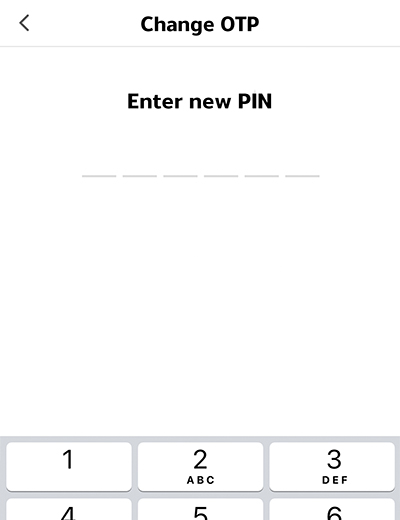
5. Set the new password
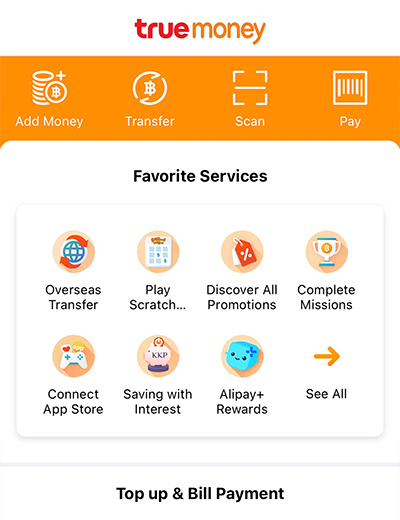
6. Successfully set pin TrueMoney wallet is ready to use.