

How to Pay Bill
to Myanmar
| ANANDA |
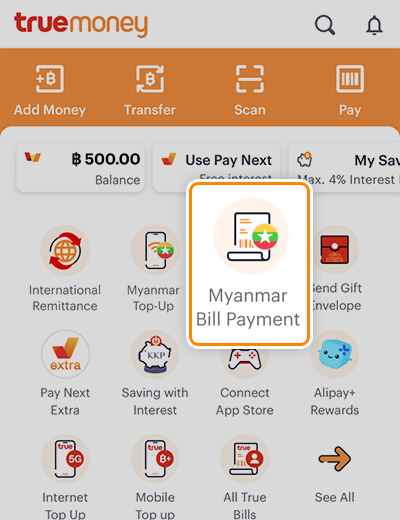
1. Select “Myanmar Bill Payment”
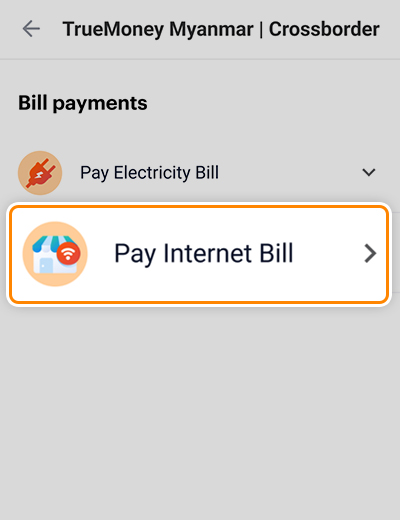
2. Select “Pay Internet Bill”
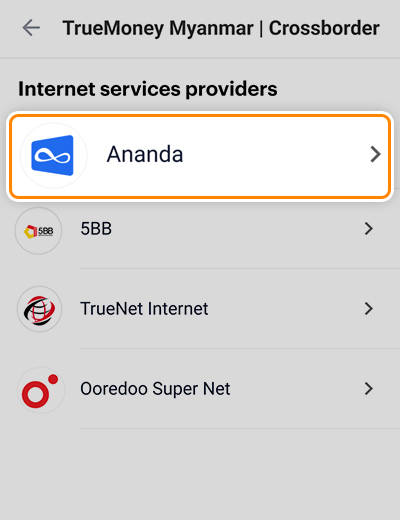
3. Select Internet service provider
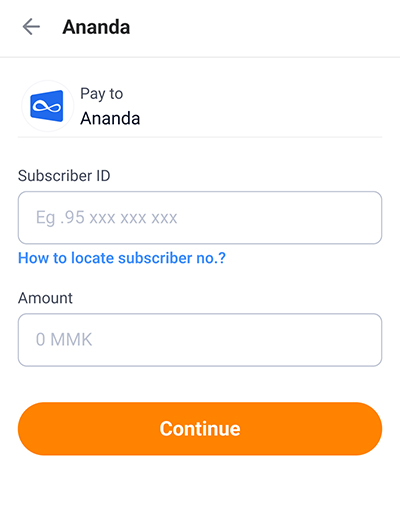
4. Fill in Subscriber ID and
fill in amount in MMK currency
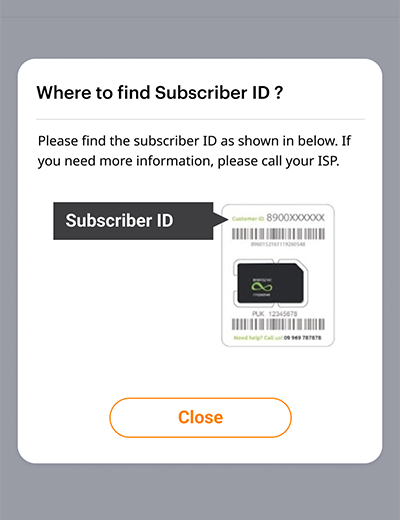
5. Where to find Subscriber ID?
Please find the subscriber ID
as shown in below.
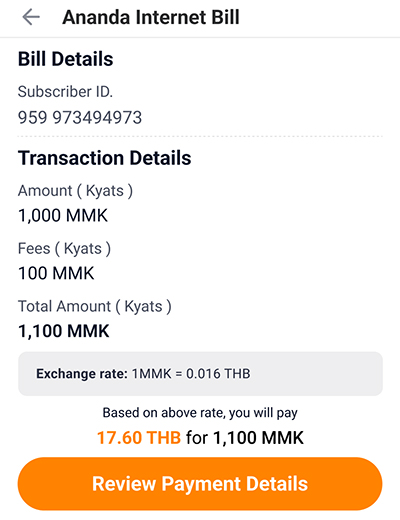
6. Review and confirm the transaction
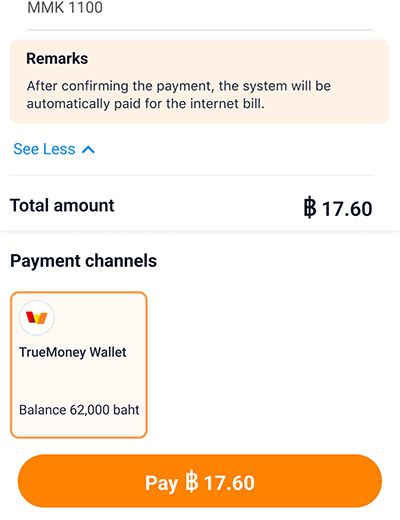
7. Confirm detail and confirm
to pay in Thai Baht
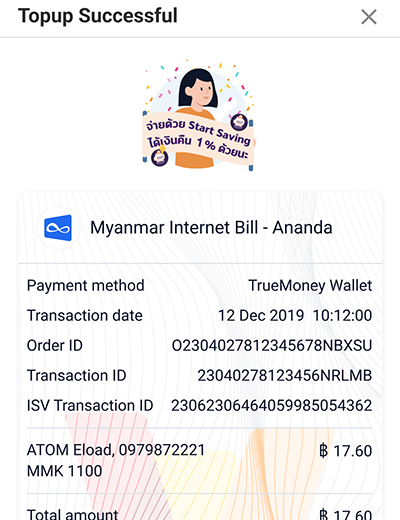
8. Transaction successful
and receipt will be saved
automatically in photo album
| 5BB |
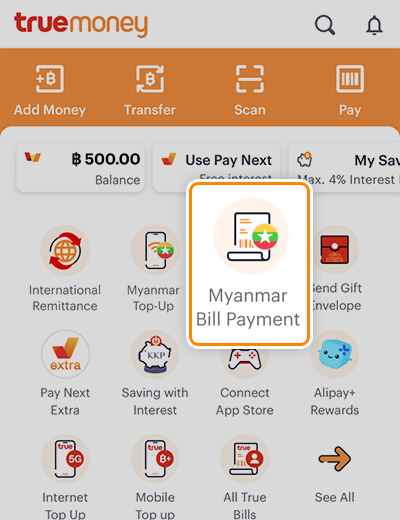
1. Select “Myanmar Bill Payment”
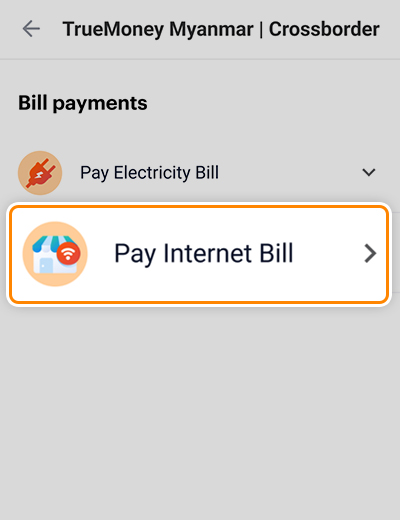
2. Select “Pay Internet Bill”
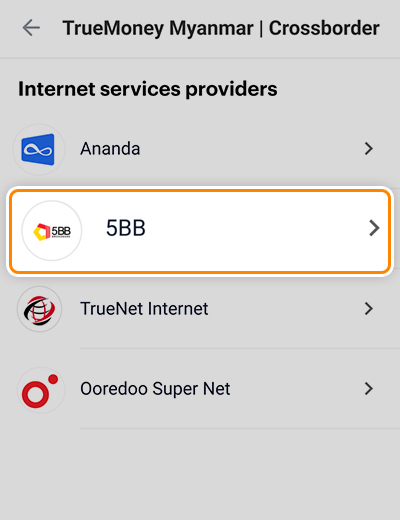
3. Select Internet service provider
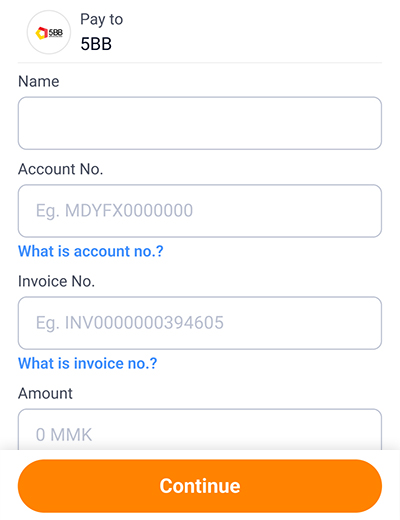
4. Fill in registered account and
invoice number and fill in amount
in MMK currency
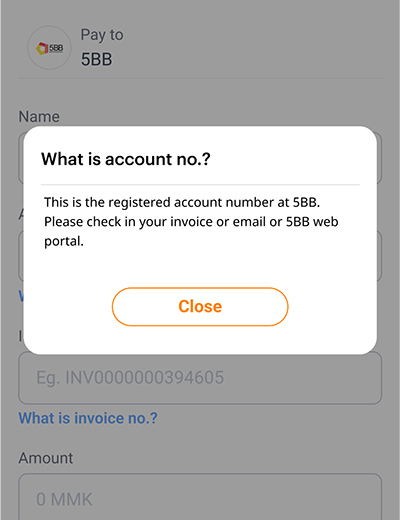
5. Please find the registered account
and invoice number in your 5BB invoice.
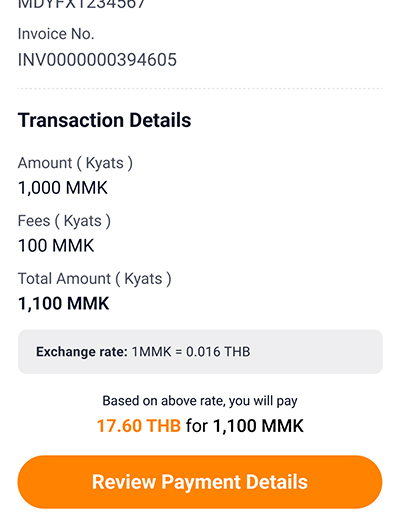
6. Review and confirm the transaction
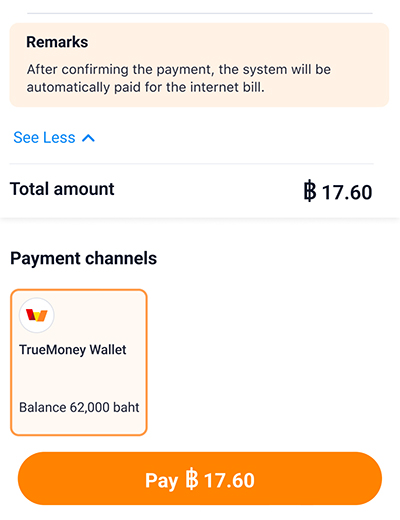
7. Confirm detail and confirm
to pay in Thai Baht
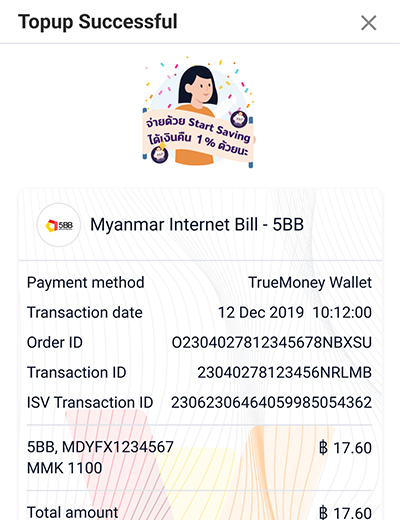
8. Transaction successful
and receipt will be saved
automatically in photo album
| TRUENET INTERNET |
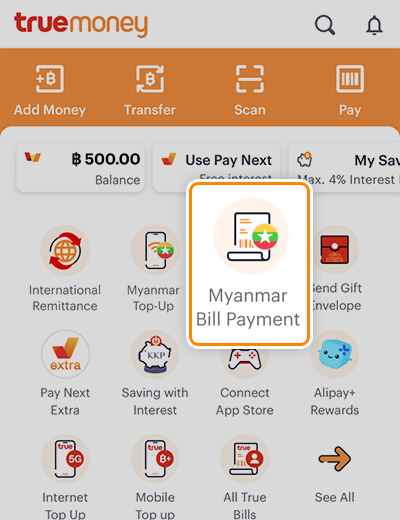
1. Select “Myanmar Bill Payment”
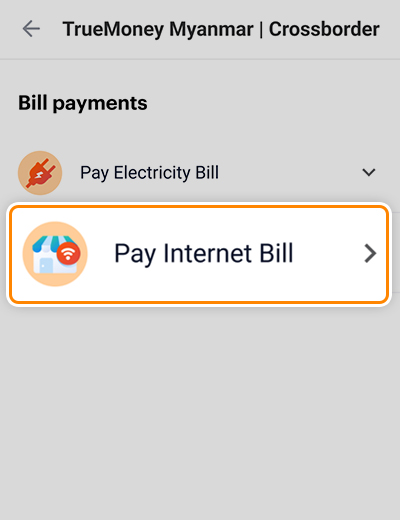
2. Select “Pay Internet Bill”
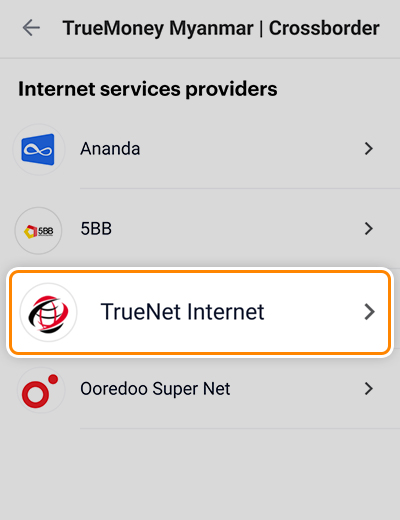
3. Select Internet service provider
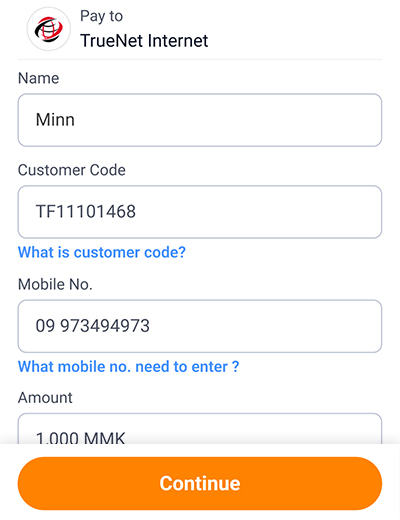
4. Fill in customer code and
mobile number and fill in amount
in MMK currency
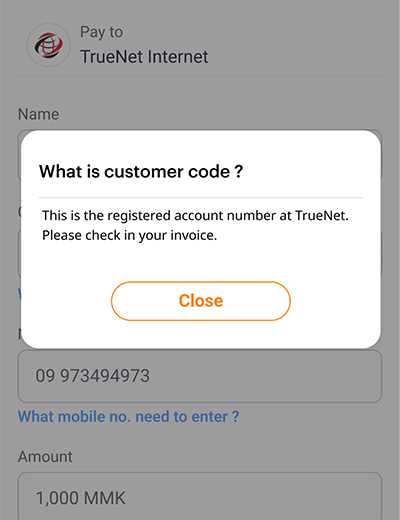
5. Please find the customer code
in your TrueNet invoice.
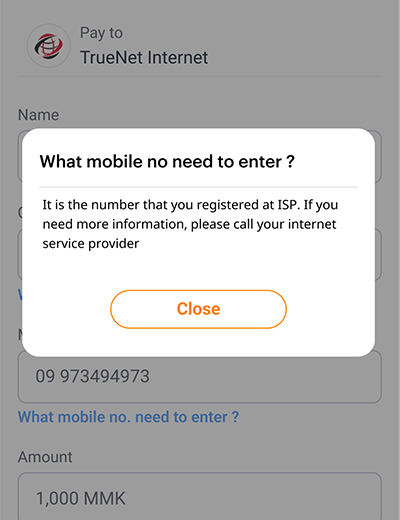
6. To recheck your registered mobile
number, please call your internet provider.
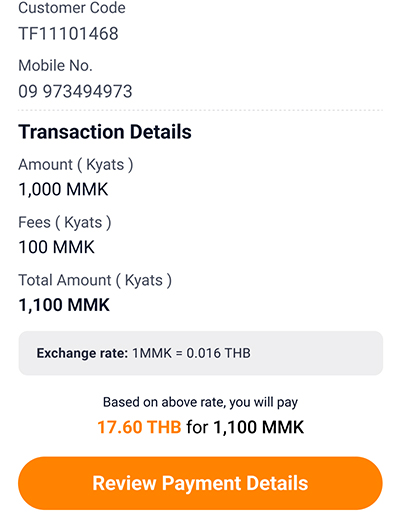
7. Review and confirm the transaction
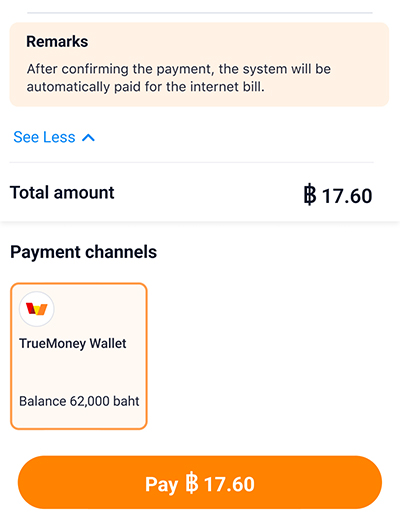
8. Confirm detail and confirm
to pay in Thai Baht
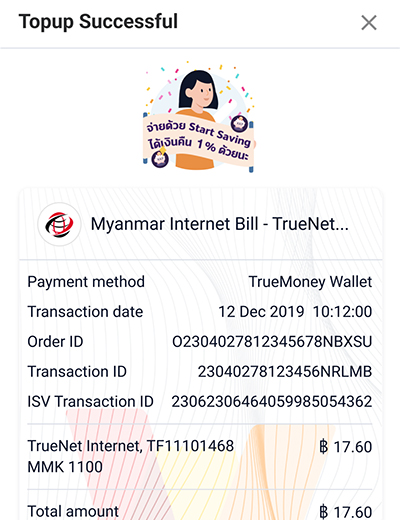
9. Transaction successful
and receipt will be saved
automatically in photo album
| OOREDOO SUPER NET |
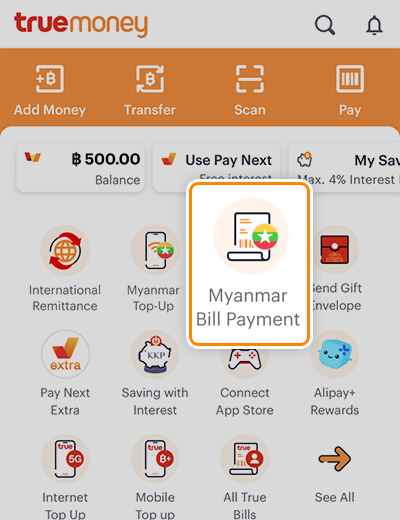
1. Select “Myanmar Bill Payment”
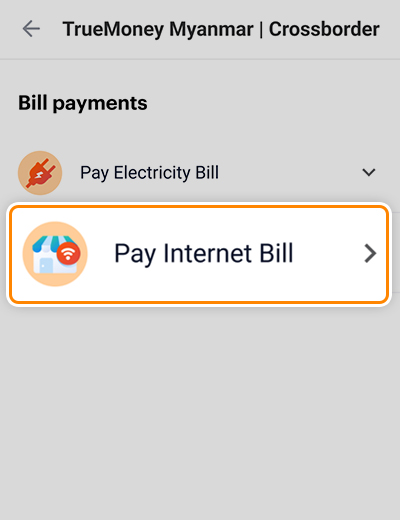
2. Select “Pay Internet Bill”
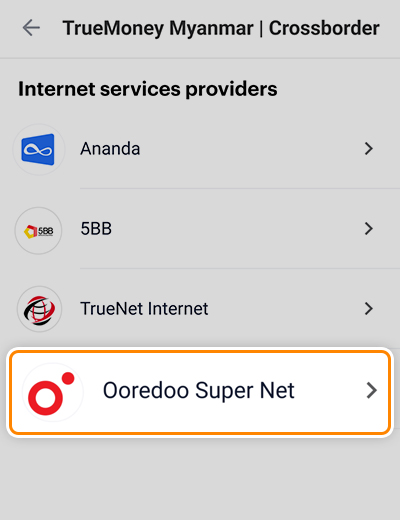
3. Select Internet service provider
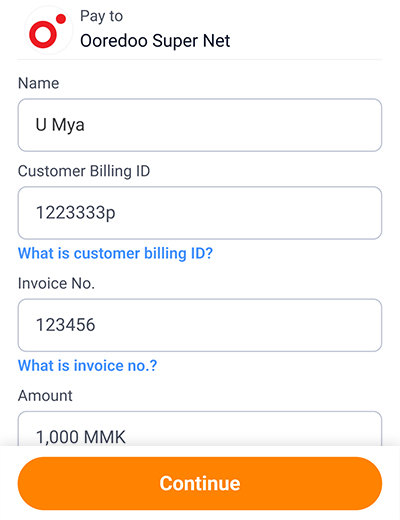
4. Fill in customer billing ID and
invoice number and fill in amount
in MMK currency
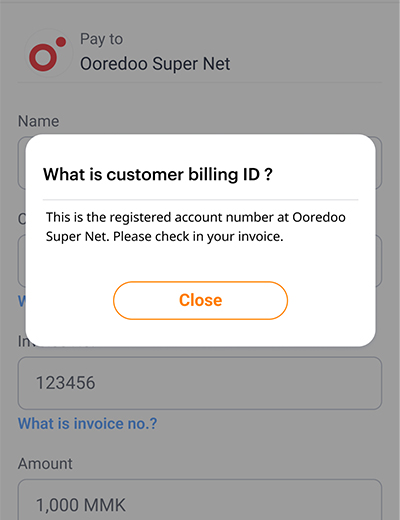
5. Please find the customer billing ID
and invoice number in your Ooredoo invoice.
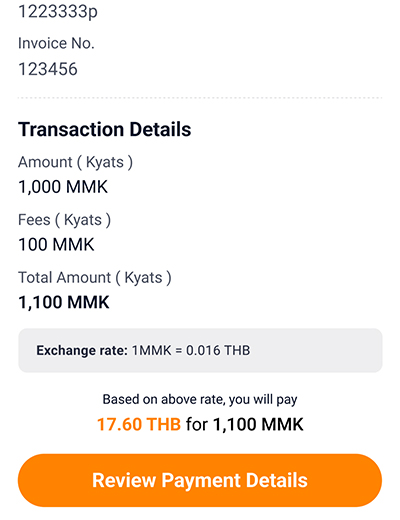
6. Review and confirm the transaction
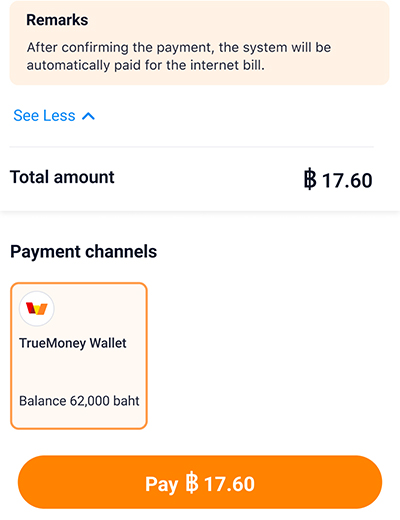
7. Confirm detail and confirm
to pay in Thai Baht
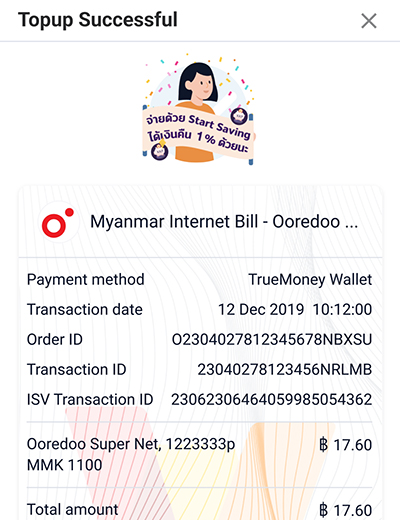
8. Transaction successful
and receipt will be saved
automatically in photo album

