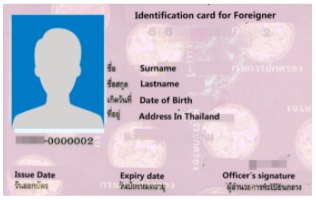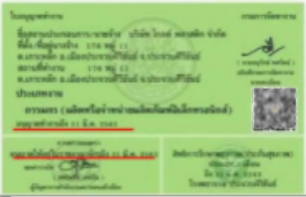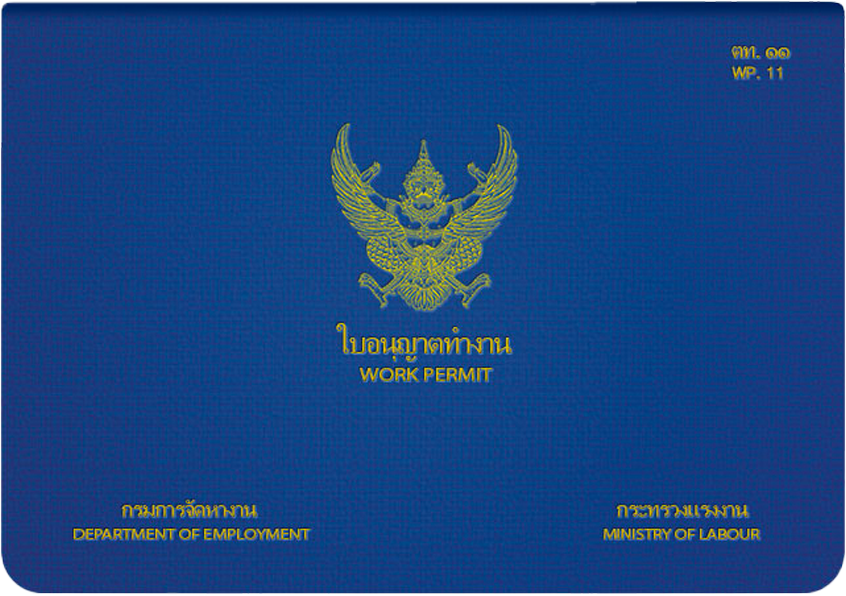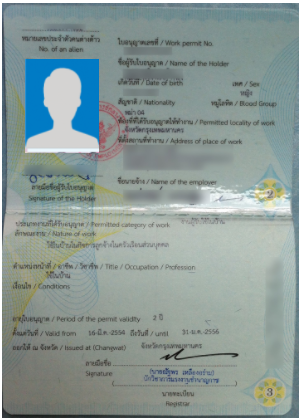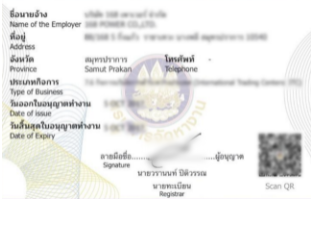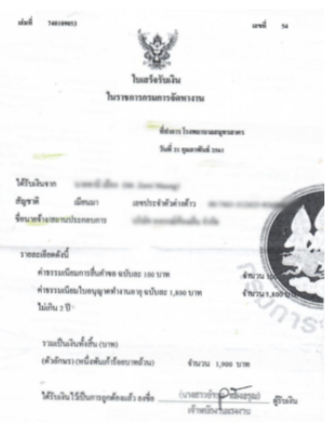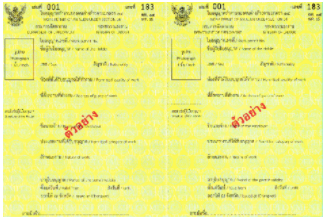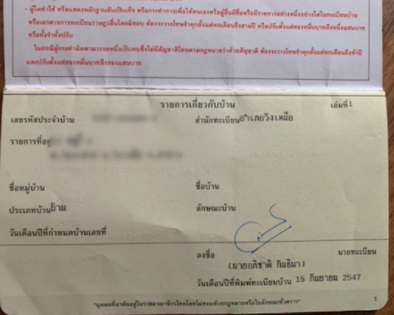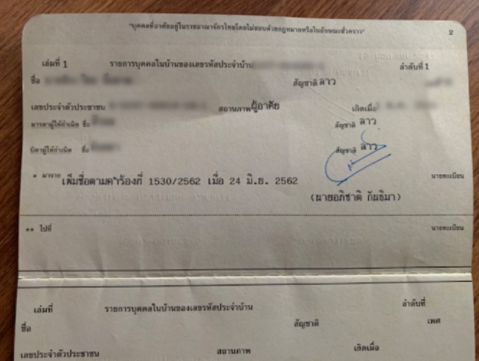Truemoney Wallet လျှောက်ထားရန် လိုအပ်သောစာရွက်စာတမ်း
၀ပ်ပါမစ်အသစ်တင်သွင်းနည်း
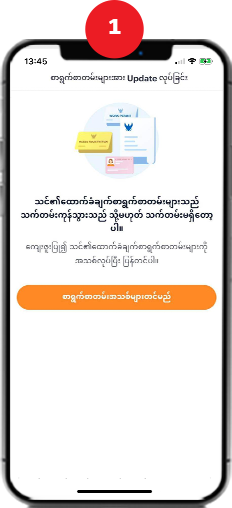
မျှားပြထားတာလေးကို နိုပ်ပါ
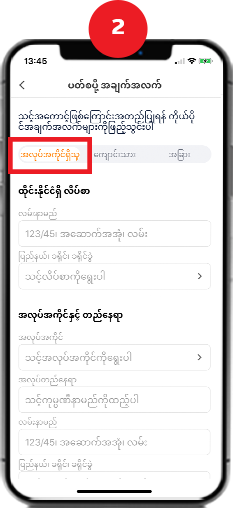
အချက်အလက်များဖြည့်ထားပြီးသားဆိုလျင် “ရှေ့သို့” ကိုနိုပ်ပေးပါ
မှတ်ချက်။အလုပ်ပြောင်းထားလျင် ဝပ်ပါမစ်ထဲကအတိုင်း အသစ်ကိုပြန်လည်ပြောင်းထည့်ပေးပါ
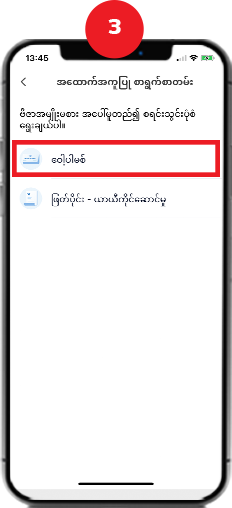
“ ဝေါ့ပါမစ်” ကို ရွေးပါ
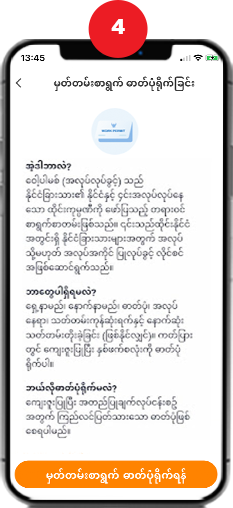
“ မှတ်တမ်းစာရွက် ဓာတ်ပုံရိုက်ရန်” ကိုနှိပ်ပါ
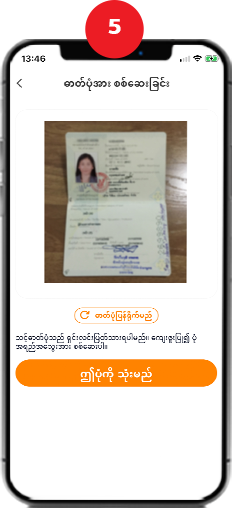
vဝိုင်းပြထားသည်လေးရွေးပြီးလျင်ပုံအတိုင်း ဝပ်ပါမစ်စာအုပ်ဆိုလျင် ပထမမျက်နှာ ကိုအပြည့်ရိုက်ထည့်ပေးပါ
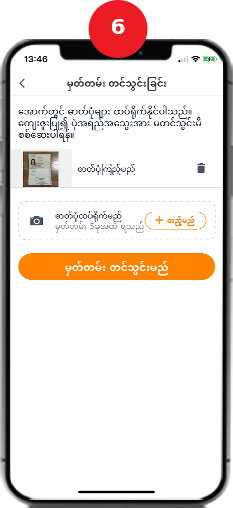
ကဒ်ပြားဆိုလျင်အရှေ့ရောအနောက်ပါရိုက်ထည့်ပေးပါ

vပုံပါအတိုင်း အသစ်တိုးထားတာရှိလျင် +ထည့်မည် လေးကိုနိုပ်ပြီး ပုံအတိုင်းအပြည့်ပါအောင်ရိုက်ထည့်ပေးပါ
ဗီဇာဖြင့်တင်သွင်းနည်း
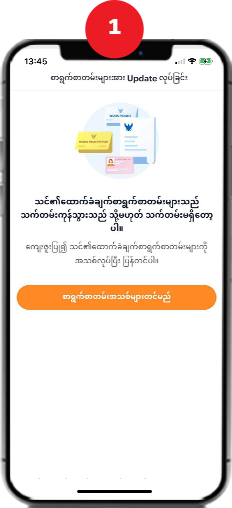
မျှားပြထားတာလေးကို နိုပ်ပါ
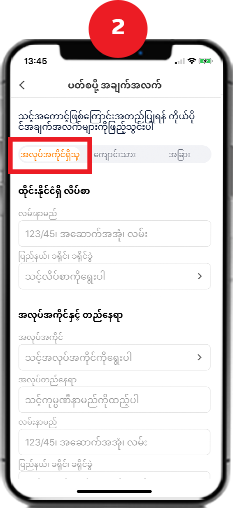
အချက်အလက်များဖြည့်ထားပြီးသားဆိုလျင် “ရှေ့သို့” ကိုနိုပ်ပေးပါ
မှတ်ချက်။အလုပ်ပြောင်းထားလျင် ဝပ်ပါမစ်ထဲကအတိုင်း အသစ်ကိုပြန်လည်ပြောင်းထည့်ပေးပါ
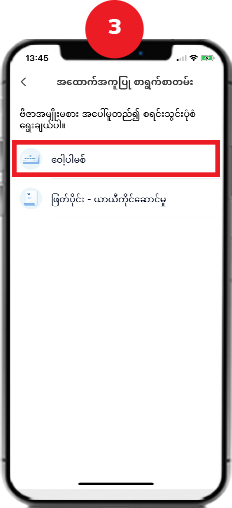
“ ဝေါ့ပါမစ်” ကို ရွေးပါ
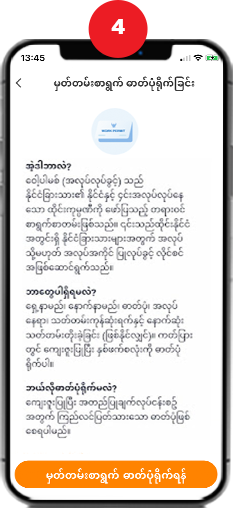
“ မှတ်တမ်းစာရွက် ဓာတ်ပုံရိုက်ရန်” ကိုနှိပ်ပါ

1.ဗီဇာပထမစာမျက်နှာနှစ်မျိုးထဲမှ တစ်မျိုးရိုက်တင်ရပါမယ်
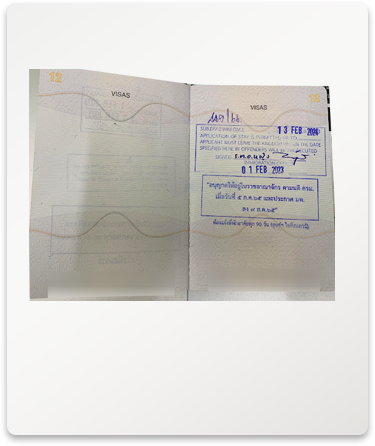
2.နောက်ဆုံးတုန်းထုထားသောစာမျက်နှာ
(သက်တမ်းရှိရပါမယ်)
ဝန်ထမ်းအမျိုးအစား- ဝေါ့ပါမစ်ဖြင့်လျှောက်ရန်။
မြန်မာပတ်စပို့
ပတ်စပို့ အမျိုးအစား ၂ မျိုးစလုံးကို အသုံးပြုနိုင်ပါသည်။

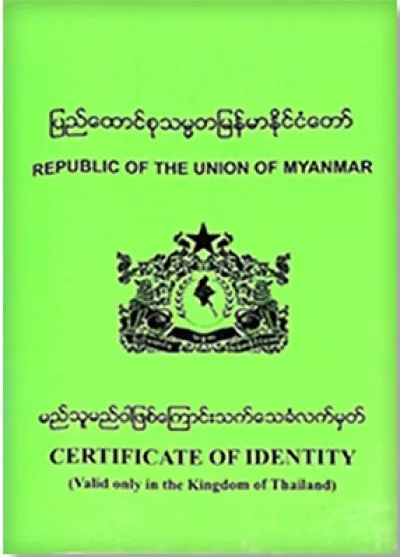
ဝန်ထမ်းအမျိုးအစား- ဗီဇာ ဖြင့် လျှောက်ရန်။
အကြောင်းအရာ 1 – ဗီဇာစတစ်ကာဖြင့်လျှောက်ထားခြင်း
မြန်မာပတ်စပို့
ပတ်စပို့ အမျိုးအစား ၂ မျိုးစလုံးကို အသုံးပြုနိုင်ပါသည်။

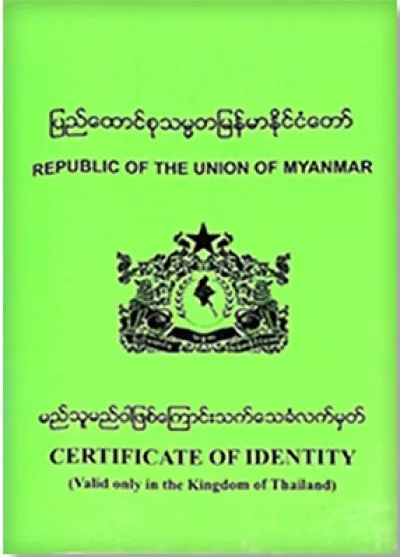
Non – Immigrant ဗီဇာစတစ်ကာ
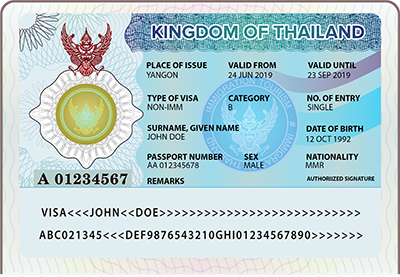
အကြောင်းအရာ 2 – သက်တမ်းကုန် ဗီဇာ စတစ်ကာဖြင့်လျှောက်ထားခြင်း
မြန်မာပတ်စပို့
ပတ်စပို့ အမျိုးအစား ၂ မျိုးစလုံးကို အသုံးပြုနိုင်ပါသည်။

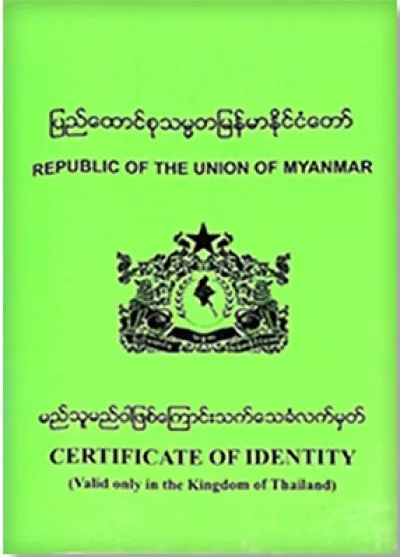
Non – Immigrant ဗီဇာစတစ်ကာ
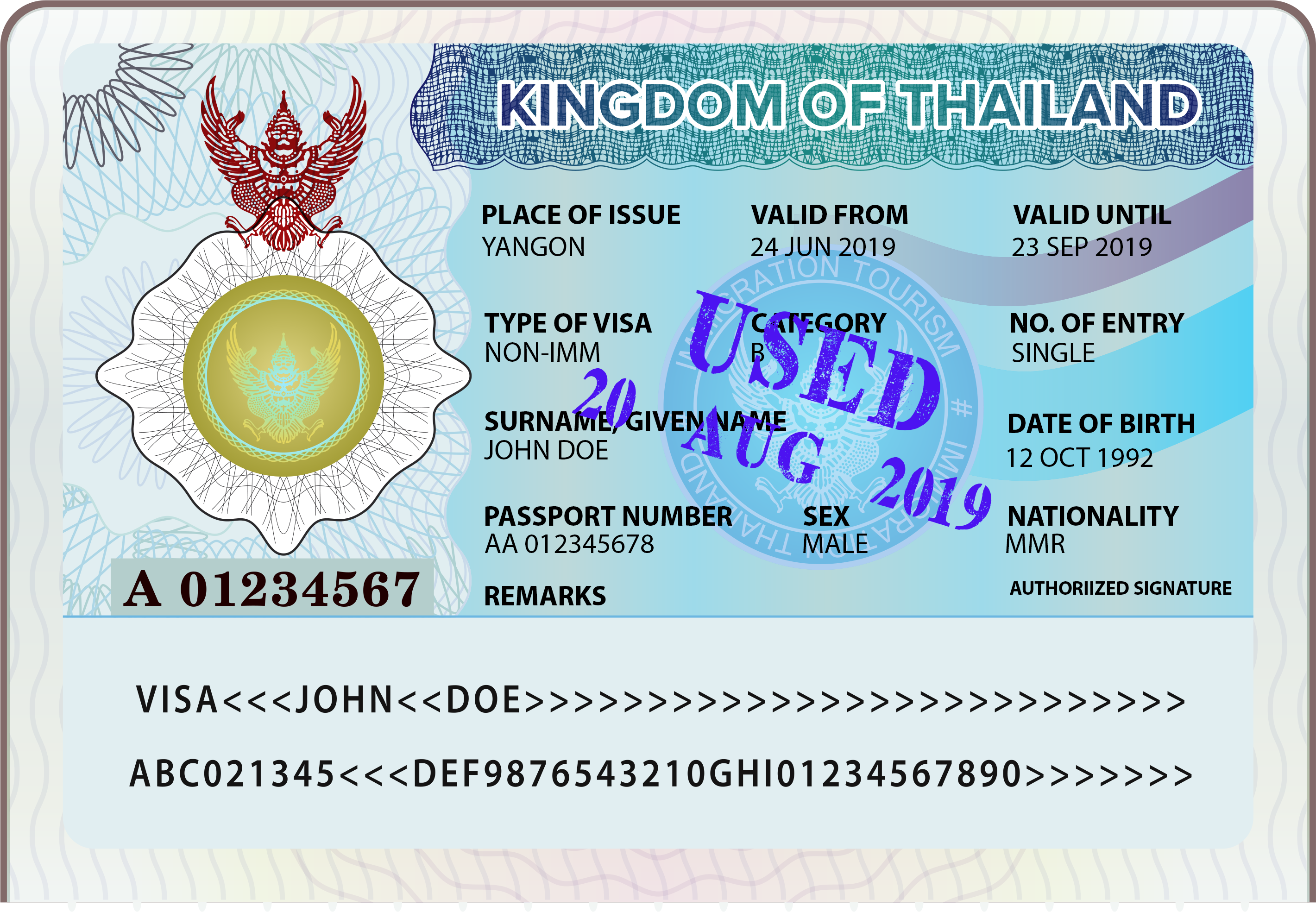
Non – Immigrant ဗီဇာတံဆိပ်
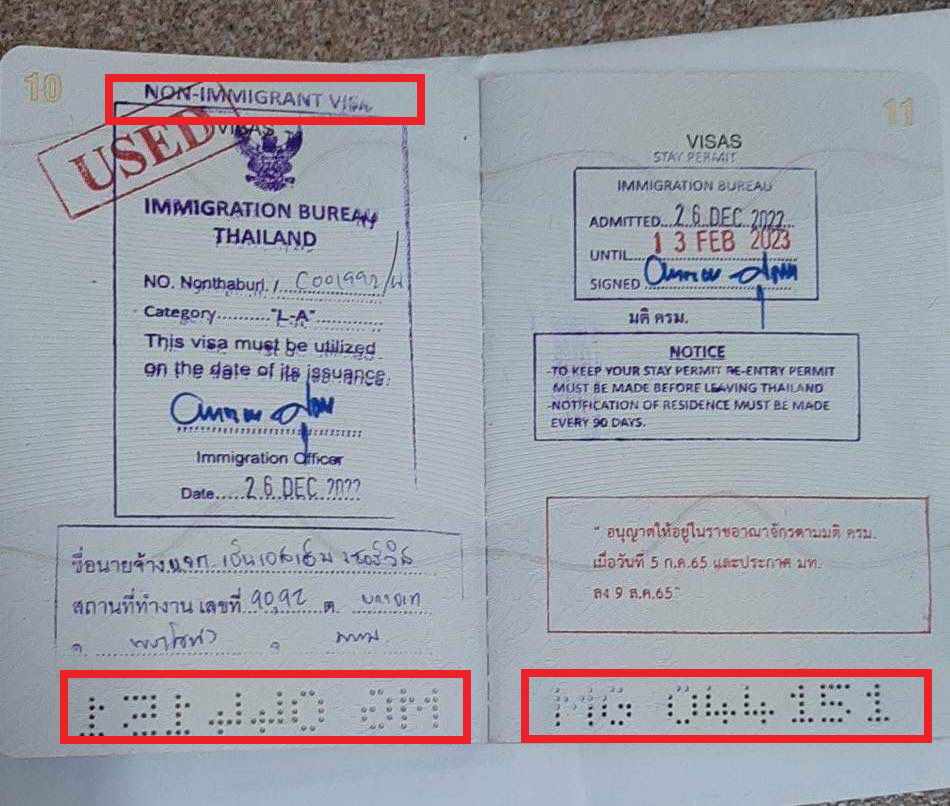
- ဗီဇာစာမျက်နှာ 2 မျက်နှာရှိရမည်။
- အချက်အလက်များကိုမှုန်ဝါးခြင်းမရှိရှင်းလင်းစွာမြင်နိုင်ရမည်။
- ပတ်စပို့နံပါတ်ကိုရှင်းလင်းစွာမြင်နိုင်ရမည်။
အကြောင်းအရာ 3 – ဗီဇာတံဆိပ်ဖြင့်လျှောက်ထားခြင်း
မြန်မာပတ်စပို့
ပတ်စပို့ အမျိုးအစား ၂ မျိုးစလုံးကို အသုံးပြုနိုင်ပါသည်။

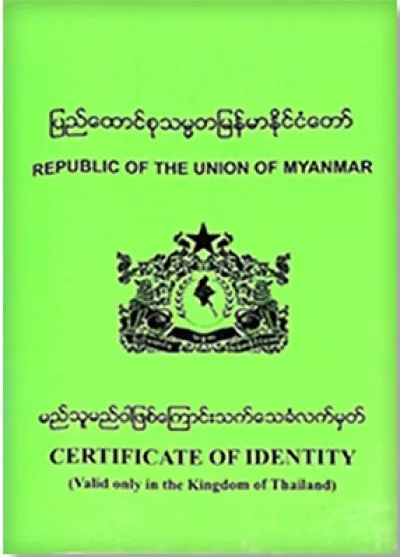
Non – Immigrant ဗီဇာတံဆိပ်
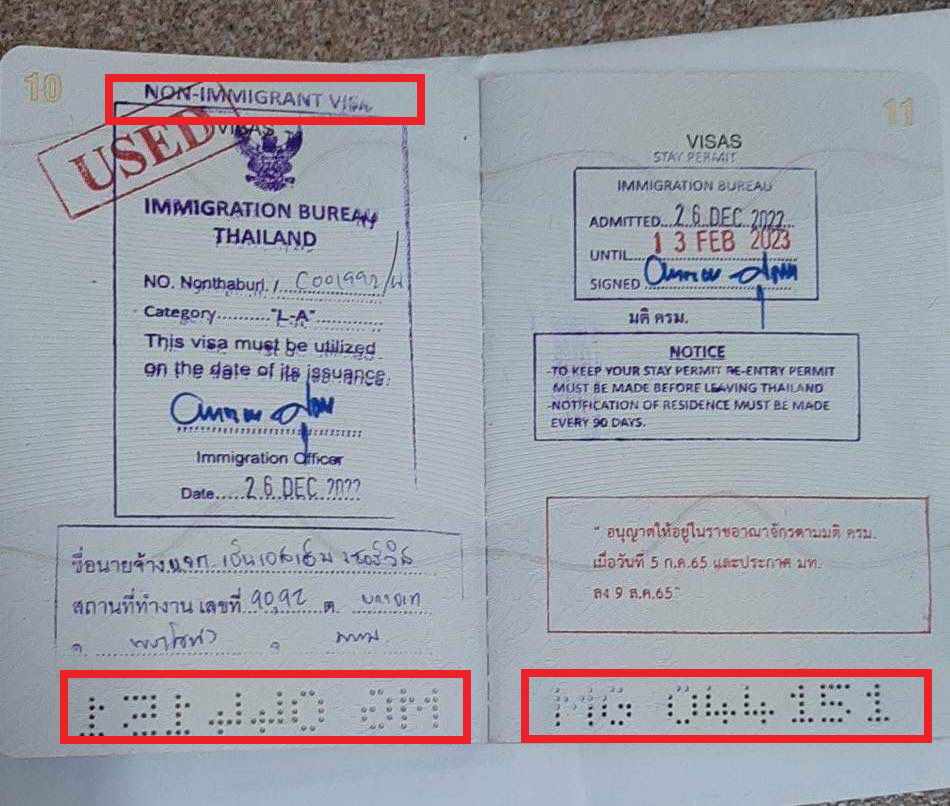
- ဗီဇာစာမျက်နှာ 2 မျက်နှာရှိရမည်။
- အချက်အလက်များကိုမှုန်ဝါးခြင်းမရှိရှင်းလင်းစွာမြင်နိုင်ရမည်။
- ပတ်စပို့နံပါတ်ကိုရှင်းလင်းစွာမြင်နိုင်ရမည်။
အခြားအမျိုးအစား
မြန်မာပတ်စပို့
ပတ်စပို့ အမျိုးအစား ၂ မျိုးစလုံးကို အသုံးပြုနိုင်ပါသည်။

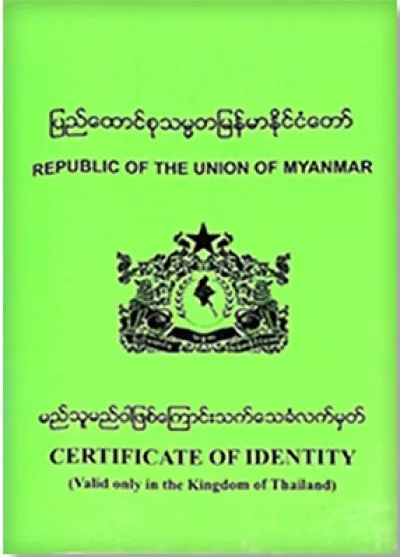
ကျောင်းသားအမျိုးအစား
မြန်မာပတ်စပို့

Truemoney Wallet ကို စာရင်းသွင်းတဲ့အခါ ဗီဇာ ကို ဘယ်လို မှန်ကန်စွာ ရိုက်တင်ပေးရမလဲ။
ပြုလုပ်ရန်
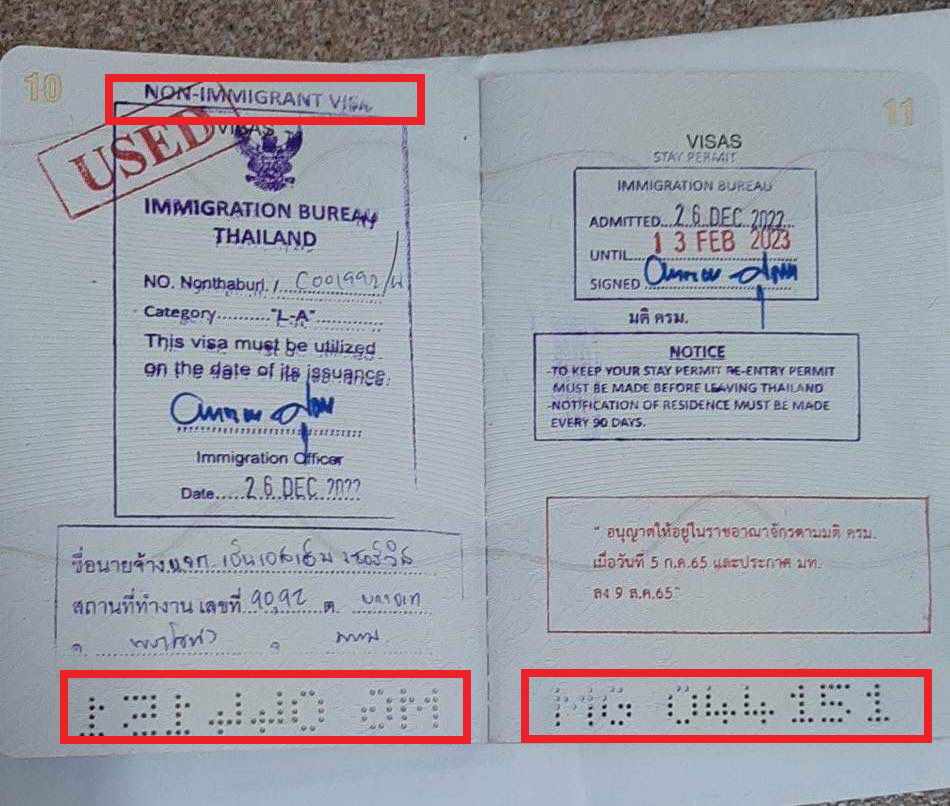
- ဗီဇာ စာမျက်နှာ ၂ မျက်နှာစလုံးပါရှိရမည်။
- အချက်အလက်များမှုန်ဝါးခြင်းမရှိရှင်းလင်းပြတ်သားရမည်။
- ပတ်စပို့နံပါတ်ပြတ်သားစွာရှင်းနေရမည်။
- ဗီဇာစာမျက်နှာတွင် “ Non-immigrant Visa” ဟူသော စာလုံးပါရှိရမည်။
မပြုလုပ်ရ
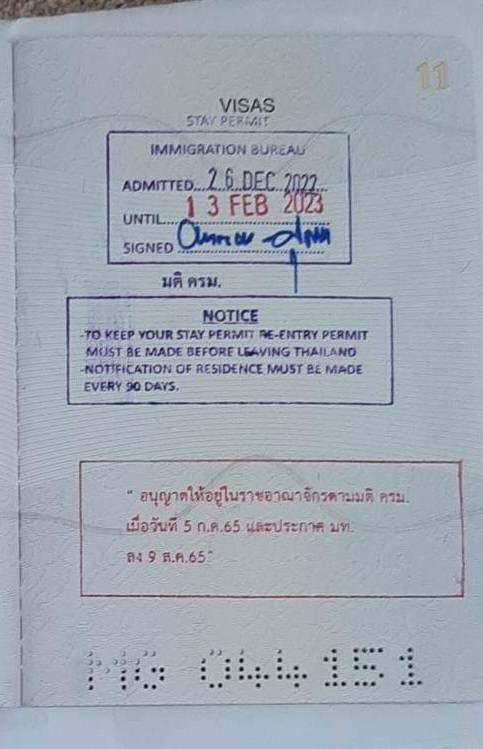
- ဗီဇာစာမျက်နှာ တစ်မျက်နှာပဲပါရှိခြင်း
- မှုန်ဝါးနေသောပုံ
- ပတ်စပို့နံပါတ်ကို ရှင်းရှင်းလင်းလင်းမမြင်ရခြင်း
Truemoney Wallet ကို စာရင်းသွင်းတဲ့အခါ ဝေါ့ပါမစ်ကို ဘယ်လို မှန်ကန်စွာ ရိုက်တင်ပေးရမလဲ။
ပြုလုပ်ရန်

- ဝေါ့ပါမစ်စာမျက်နှာ ၂ မျက်နှာစလုံးပါရှိရမည်။
- အချက်အလက်များမှုန်ဝါးခြင်းမရှိရှင်းလင်းပြတ်သားရမည်။
မပြုလုပ်ရ

- မှုန်ဝါးပြီးဖတ်မရခြင်း