
How to make an International Transfer
on TrueMoney Wallet Application

1. Open the application and click on Overseas Transfer button
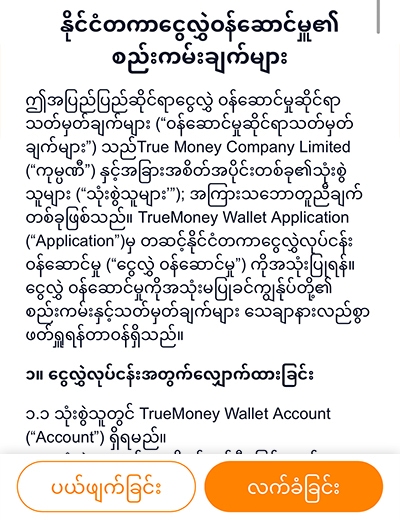
2. Accept Terms and Conditions

3. Click confirm to make an international transfer
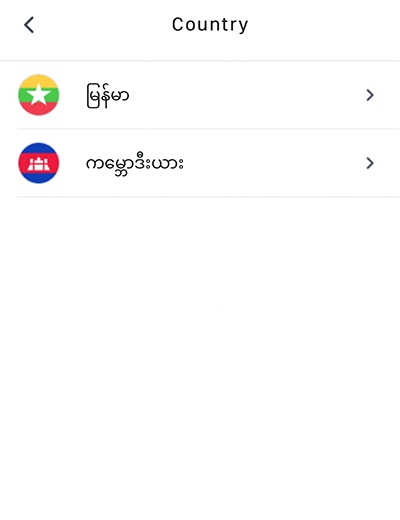
4. Choose Myanmar to use the service
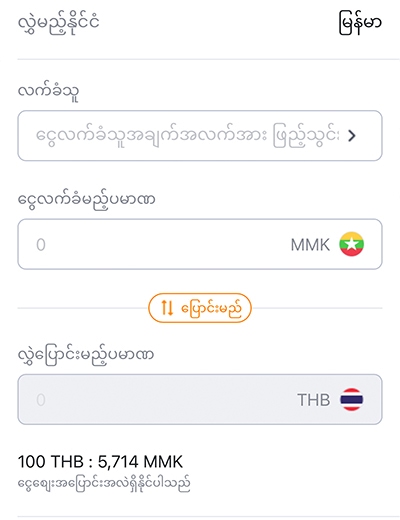
5. Fill in transfer amount and click next
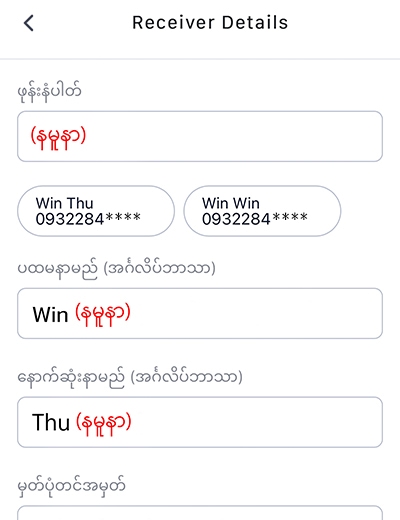
6. Fill in receiver details and click confirm
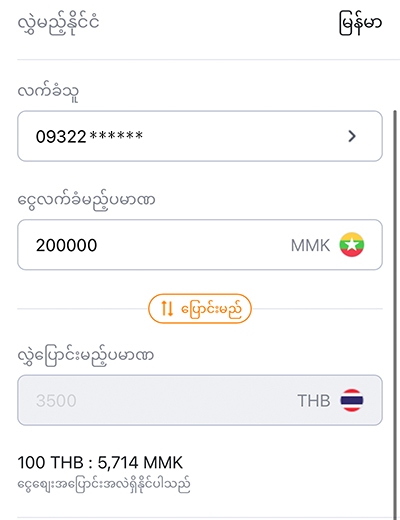
7. Recheck all information and click confirm

8. Confirm the transaction and click pay
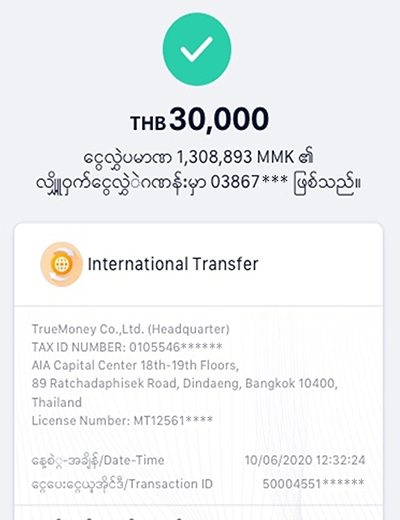
9. Receive Transfer Receipt



